
Android Studio(AndroidSDK)にRealmを入れようとしたところ、build.gradleファイルを編集して同期させる際にエラーが出まくってハマりました。
詳しいことは不明なのですが、GitHubのIssuesを参考にして何とかインストールできました。
settings.gradleの一文を編集するのがポイントです。
スポンサードリンク
■環境
M1 MacBook Pro(macOS Monterey 12.0.1)
Android Studio Arctic Fox | 2020.3.1 Patch 4
Realm 10.4.0
▼build.gradle(Project)のdependenciesに「classpath “io.realm:realm-gradle-plugin:10.4.0″」を追加
buildscript {
repositories {
google()
mavenCentral()
}
dependencies {
classpath "com.android.tools.build:gradle:7.0.4"
classpath "org.jetbrains.kotlin:kotlin-gradle-plugin:1.5.20"
classpath "io.realm:realm-gradle-plugin:10.4.0"
// NOTE: Do not place your application dependencies here; they belong
// in the individual module build.gradle files
}
}
task clean(type: Delete) {
delete rootProject.buildDir
}
▼build.gradle(Module)のpluginsに「id ‘kotlin-kapt’」「id ‘realm-android’」の順で追加
plugins {
id 'com.android.application'
id 'kotlin-android'
id 'kotlin-kapt'
id 'realm-android'
}
android {
compileSdk 32
defaultConfig {
applicationId "com.example.mytestproject"
minSdk 23
targetSdk 32
versionCode 1
versionName "1.0"
testInstrumentationRunner "androidx.test.runner.AndroidJUnitRunner"
}
buildTypes {
release {
minifyEnabled false
proguardFiles getDefaultProguardFile('proguard-android-optimize.txt'), 'proguard-rules.pro'
}
}
compileOptions {
sourceCompatibility JavaVersion.VERSION_1_8
targetCompatibility JavaVersion.VERSION_1_8
}
kotlinOptions {
jvmTarget = '1.8'
}
buildFeatures {
viewBinding true
}
}
dependencies {
implementation 'androidx.core:core-ktx:1.7.0'
implementation 'androidx.appcompat:appcompat:1.4.0'
implementation 'com.google.android.material:material:1.4.0'
implementation 'androidx.constraintlayout:constraintlayout:2.1.2'
implementation 'androidx.navigation:navigation-fragment-ktx:2.3.5'
implementation 'androidx.navigation:navigation-ui-ktx:2.3.5'
implementation 'androidx.legacy:legacy-support-v4:1.0.0'
testImplementation 'junit:junit:4.+'
androidTestImplementation 'androidx.test.ext:junit:1.1.3'
androidTestImplementation 'androidx.test.espresso:espresso-core:3.4.0'
}
▼settings.gradleのrepositoriesMode.set()の値を「RepositoriesMode.PREFER_SETTINGS」に変更
dependencyResolutionManagement {
// repositoriesMode.set(RepositoriesMode.FAIL_ON_PROJECT_REPOS)
repositoriesMode.set(RepositoriesMode.PREFER_SETTINGS)
repositories {
google()
mavenCentral()
jcenter() // Warning: this repository is going to shut down soon
}
}
rootProject.name = "MyTestProject"
include ':app'
この状態でプロジェクトとGradleファイルをSyncさせます。
参考
GitHub Issues #7374:https://github.com/realm/realm-java/issues/7374
RepositoriesModeについて:https://docs.gradle.org/current/javadoc/org/gradle/api/initialization/resolve/RepositoriesMode.html

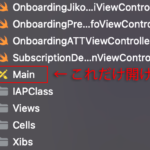
コメント